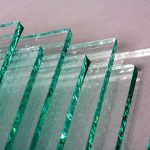If you are coming with a STARTUP one major question is which hosting service provider you must decide on. The confusion increases as there are many web hosts to choose from. Simultaneously, the confusion decreases if you as a STARTUP are clear about your needs and the services which will permit you to express your content to the fullest and exactly in the way you want it to be published/shown.
At different stages of a startup different requirements are possible. As per the changes one needs to be prepared as this is a major decision to be taken. Due to its impact on your products and business by and large.
On prima facie, we understand a WEBHOST as a server where we put our projects to be developed. It’s a platform on which you are able to open your project to be accessible to anyone in the world on the internet.
Primarily three kinds of hosting are working successfully in the market. Dedicated, Shared and Virtual Private Server (VPS). Necessarily all the three have the same thing to offer i.e. a server environment to host your website. Each one has their own plus and minus points.
Being an entrepreneur you must understand the intricacies of them so that as per your startup requirements you are able to choose the most appropriate one.
If you foresee your website with low-to-normal traffic then the shared one will be the best economical for your startup. If its fine for your website to share the resources, an average performance and website load times – shared hosting is a good option at approximately $3-$6 a month.
Usually, the entrepreneurs who only want their names to be on the internet, then they work a lot to revise, refine and repurpose their content which then increases the viewership of your startup.
If you are not on a budget and can spend about $100 a month, then the high priced Dedicated Hosting will be your preference. The best way of opting for this service is by the first start with shared hosting then upgrade yourself with dedicated hosting when your startup catches up the business in the market. Hosting providers like GoDaddy, Bigrock, and etc will help you in upgrading and they also provide discounts. They provide many discount coupons to select accordingly, to get them you can simply search online for GoDaddy Coupon Codes. With good traffic, only the full capacity of a dedicated hosting will be optimally utilized.
The VPS is of little difference where a part of the dedicated server is rented. Good for very high website traffic. So it’s the middle path of shared and dedicated hosting. When your startup web traffic starts increasing gradually VPS is the best option. So you can get an upgradation to VPS.
The Dedicated Server is completely dedicated to your and only your usage without sharing it with anyone else. Obviously, because of this reason, it is more flexible than shared hosting. The customers will have full control over the dedicated servers to the extent that choosing operating systems and hardware is up to them.
A startup must opt for dedicated servers if their websites and applications involve a large number of high traffic volumes, sensitive customer contents and for those who require secure kind of e-commerce applications and run on custom scripts.
Ask the followings questions to narrow down on the best service provider option:
- Are they providing the highest level of performance?
- Are they providing the utmost quality locked-down security that is much needed in such products?
- Have you verified that you are connecting with the single tenant servers?
- Is it customizable and built-to-order with Linux or Windows?
- Are they Managed Dedicated Servers?
- Is it supported with the most Helpful Humans in Hosting?
- Does it have 24×7 Proactive Sonar monitoring and Server Secure hardening?
- Do they offer a single processor as well as dual processor dedicated servers?
- Have you been offered all the three options – Self-managed, Core Managed and Fully Managed?
Fully Managed Dedicated Servers
The service provided not only creates your server but also assists you in your high tech journey whenever you need so. They will aid in handling software updates, patches of security and LAMP stack (Linux, Apache, MySQL and PHP, an open-source Web development platform, also called a Web stack).
It can be understood that they will manage the core infrastructure for you so that you are dedicatedly available for your business and website. They also become the best-effort support for the third party software.
Reseller’s Program
Choose the service provider which has the flexibility of a Reseller’s Program. With this feature, you will not only be capable of performing a smooth sailing business but also build up your customer longevity.
Using Your Own Microsoft Windows Server License
The flexibility of usage of your own Microsoft Windows Server license is made possible by many service providers. Choose the one which customizes your server solution to use your own server license.
Find out the time duration the service provider will take to setup your server.
In case the Service Delivery team takes just 24-48 hours to build and deploy the server, then you may go for this service provider. The reason being this is the minimum time taken to build the dedicated servers and deploy them expeditiously on the verification of your order.
Is any setup fee charged?
There are server providers who don’t charge any setup fee. Nevertheless, if you pay in advance on selected servers then you have the benefit of lowering down your monthly charges for the life of the server.
Will you be able to host as many numbers of websites as you want on a Dedicated Server?
This is the prime reason for opting for a Dedicated Server. If you can’t do this it’s no use of opting that particular, service provider. If you are capable of upgrading your server or even adding additional hardware as per requirement. Thus your dedicated server can have immense possibilities like host as many websites you wish to.
Dedicated Server Features
The important features that must be inclusive in the Dedicated Server are:
- One-Tenant Occupancy.
- Dedicated IP (Internet Protocol) address.
- IPMI (Intelligent Platform Management Interface) Access.
- Root Access.
- Standard DDoS (Distributed Denial-of-Service) Protection.
- CloudFlare CDN (Content Delivery Network).
- Backup Drive.
- Complete Control Over System Configurations.
- Installing Customs Operating System.
- Quick Scale-Ups.
- The resources are only and only dedicated to Your Web Applications. Thus the name is coined DEDICATED Hosting Service Provider.
- Customized Security.
- Server Secure Advanced Security.
- Server Security Configurations.
- It is a Contract Free Hosting.
- It involves Zero Infrastructure Costs.
- cPanel/WHM & Plesk Onyx Available.
- Hot Swappable Chassis.
- Business grade SSD (Solid State Drive) Storage.
- Upgrade to a bundle and save on services such as – Backups and DDoS protection.
- Availability of Dual Processor whenever asked for.
- Health Insurance Portability and Accountability Act (HIPAA) and Payment Card Industry (PCI) Compliant.
Dedicated Server Add-Ons
Some of the add-ons that are generally granted in offers:
- Premium Business Emails
- This includes – Mail, Calendar, Contacts, and Tasks.
- Free Migrations
- Secure POP (Post Office Protocol) / IMAP ( Internet Message Access Protocol) or Microsoft Exchange
- Guardian Backups
- To have Data Security Off-System Storage
- Continuous Backups
- Simple Recovery Process
Dedicated Server Essential Hosting Services
Your Dedicated Server must have the following essential Hosting Services:
- Payment Card Industry (PCI) Compliance Scanning – This type of scanning is compulsory for those who accept, process, or store credit card data. This is data security standard is set by the PCI.
- Server Protection for Linux and Windows – For the security, reliability, and compatibility of your Operating System, time-saving modifications are provided by hardened configurations. Here they are designed for Linux and Windows.
- DDoS Protection – Capable to perform Real-Time Monitoring to mollify traffic in order to protect your website and server from the unexpected attacks.
- Firewall – Safeguard your business buoyancy from the malicious internet traffic by protecting your servers.
- Web Application Protection – This kind of protection doesn’t need any additional hardware. Along with customizable rules, it delivers stability to web applications.
- Akamai – The geographic distances between your visitors and your website servers are reduced. This aids in faster page time loads and enhancing your customer’s experience.
- Premium Business Email – It facilitates inline spam filtering and much more.
- Guardian – This can repeatedly secure and holds your entire system configuration on the basis of your server settings. The data is backed up to the offsite facility to be renewed after the disaster.
- Load Balancer – The Load Balancers increases the reliability and performance of your web application, as it is successful in routing the traffic coming across multiple resources when the activity is high.
- Assessment of Vulnerability – They aid in protecting the purity and principles of your data applications. This is done by being active before the recognized vector or vulnerabilities in your environment attacks.
- SAN (Storage Area Network) – Keeping your perilous and vital data in a Liquid Web SAN, which is highly scalable and fault tolerant network storage cluster, will rid you of your worries.
The Extract:
Check for the above features, add-ons and hosting services and zero down on that particular dedicated hosting service provider which provides you the maximum.
Last but not least, analyze regularly if the option chosen by you is best suited for the existing level of growth of your business. If not upgrade accordingly. Remember, whatever be the traffic of your web, other better options are always available to uplift the growth of your startup.