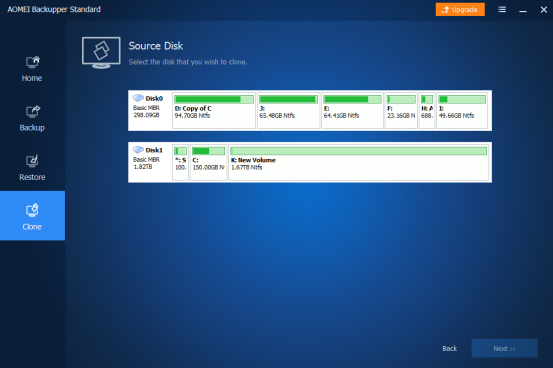Saving and losing information have both become very easy in this era. Where cloud services offer storage and easy way to store the gazillion gigabits of data that you might have, viruses or hackers can steal all that data from you in a second. However, people find it easy to store all data on the cloud now rather than hard drives. However, many of us still save movies and shows in the hard drives at times. But the availability of services like charter double play has made this easy for viewers as well as they offer a variety of channels with access to countless shows and movies. The online streaming platforms have made it easier as well to watch any show or movie at your ease.
While there are hackers and viruses, there is software too like iSkysoft that offer data recovery solutions. Before we dig deep into how that is possible, let’s first learn what iSkysoft is.
Table of Contents
Who is iSkysoft?
iSkysoft is a software that is run by a group of technical individuals who are here to help us all with the problems we face in the digital world. As a part of their job, these people also help you to rescue your data that you might have lost from your Mac, iPhone, camera, USB or any other portable device.
How they do it, you ask? Well, there are different recovery modes. Some of which are:
Deleted File
You can make use of this mode if you want to recover a file you lost as a result of a human error. Or was a result of a virus attack. To serve as an example consider that you saved all of your important files and photos in a folder and you accidentally delete it. Well, worry not because this mode will help you recover that file.
Moreover, this mode is one of the easiest to use as well. All you have to do is go to iSkysoft data recovery software and click on the option that reads ‘Deleted File Recovery.’ When directed to the next window, choose the drive where your file was. Starting the scan process will then relocate the file for you and you can recover it from there.
Recycle Bin
Where do all the files that we do not wish to have an end? The recycle bin. But they stay in the recycle bin for a limited time as well. After that, the deleted files vanish from the recycle bin as well. But what if you realize that you want a certain file back after it was thrown away by the recycle bin as well? iSkysoft to the rescue. It will help you recover that file as well. This mode works in a similar way the ‘deleted files’ mode does. Hence, easy to operate.
Lost Partition
This is a rather annoying category of ‘deleted files that you want to recover.’ The partition disappears along with all the data in that partition. This makes it hard to recover all of that data. But with the iSkysoft software and its ‘lost partition’ mode, you can even recover that data. However, you cannot keep the recovered files in the same partition. That is for safety purposes.
External Devices
As mentioned earlier that iSkysoft can help you recover data from any of your portable devices, the ‘external devices’ mode in the software enables you to do so. When you visit this option in the software, it will display eight categories before you including:
- USB
- Digital camera
- Camcorder
- Memory card
- SD card
- iPod/MP3 or MP4 player
- CF/SD/MMC card
- More devices
Knowing about your requirement, you will choose the most suitable option. And the recovery mode will take care of the rest.
System Crash
When your operating system crashes, you won’t be able to recover all the files that you lost. But this software has a solution to that as well. It will help you recover your data when you boot your computer. For this, you will have to create the bootable media using a CD, DVD or USB flash. Then once you can access the inside of your computer, you can use it to booth your computer.
Don’t you think that all your major problems have been answered with this software? I mean losing data remains one of our biggest fears. I would also like to mention that services like Spectrum TV packages offer antivirus services to protect you against Trojans and viruses as well. So, companies are doing their part to protect you against any inconveniences. But one should always play safe. Therefore, iSkysoft is a recommended download.