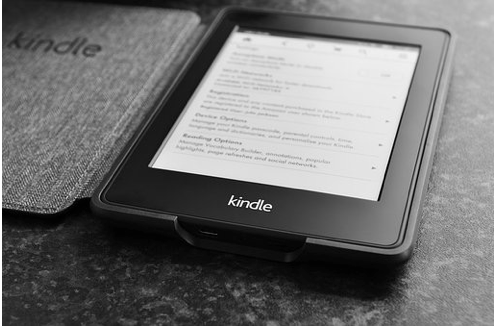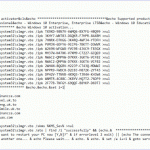Kindle has much more than just an e-reading device in today’s era. It actually has helped many businesses to grow and expand more through its numerous awesome features. Let’s know about what actually Kindle is before knowing some of its amazing techniques to use for business purposes.
Kindle:
Amazon launched its an e-reading device named, kindle in 2007 for book lovers. It’s an amazing means of reading thousands of books on a single device. It actually provides the readers with the ease of downloading their numerous favorite and important books to read wherever they are and whenever they want. In this way, it saves hard-earned cash that you might be spending on purchasing costly books and articles.
Kindle is not simply a convenient book reading gadget, but it assists you in various ways to double up your efficiency and effectiveness in the business. If you want to get a Kindle at a reasonable price, buy kindle Malaysia. Moreover, it is constantly being updated to offer more services in terms of access to movies, games, and apps available on Amazon.
Here are six amazing techniques in which you can use Kindle effectively:
1. Highlight Important Text:
While reading a book or making notes, we usually highlight a certain passage or heading to mark it as important. Highlighting a certain point also helps us in memorizing and getting back to it quickly due to its prominence. You can do the same thing with Kindle too.
Apart from reading text via kindle’s screen, you can also highlight it just as you highlight something in your books. In order to highlight a text in Kindle, press and hold it. Then drag it across the text area. You will see three options after dragging:
- Highlight 2. Note 3. Share
Then, choose the first option that is Highlight. You can view this highlighted text inside your account of Amazon. Moreover, you can also delete anything highlighted from there if you don’t want it anymore.
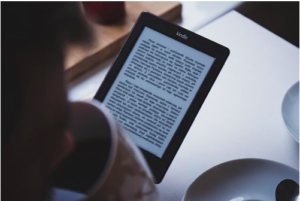
2. Read Articles on Kindle:
Kindle is not only for reading books but for reading articles too. The world is changing and getting fast every other day. A lot of researchers are performing new researches, the results of which are publishing in various articles. Moreover, it’s also handy to read online articles about current affairs, new inventions, and historical events and about a lot more. If you read articles of your choice but couldn’t have time to read it, Kindle can be helpful for you.
For reading online articles, you can get the Kindle browser extensions for Mozilla Firefox and Google Chrome. After having this extension, you can get the article on kindle by clicking on the icon Send to Kindle appearing in your browser. One more trending way to catch up your favorite articles on Kindle is having Instapaper. This service saves your preferred articles and thus allows you to read them later whenever you have time for them.
3. Enhance your Vocabulary:
Kindle can add to your vocabulary to a greater extent. It lets you get the meaning and definition of a certain word you tapped and hold on for a while. Hence reading becomes more fun when you know the true meaning of a certain word that you probably didn’t aware of. Moreover, tapping and holding on to a particular word also translates it and shows relevant Wikipedia entries on Kindle.
Kindle comes up with another feature Word Wise also. This feature is intended to provide information about a possibly unfamiliar word. If you want to use this option, press the three dots that appear on the screen’s top. Subsequently, select Word Wise and see what it has for you. You can also manage to get more or fewer hints that Word Wise gives to you as per your desire.
If you are still unable to use Word Wise properly, why not learn some tricks to increase your vocabulary in a way that you retain the knowledge for a long term. A good vocabulary is a great addition to your businessman personality.
4. Send Documents to Your Kindle
Keeping important documents every time with you is perhaps not possible that you saved in your PC. Nonetheless, having Kindle might solve this issue. This is because Kindle can keep your personal as well as professional documents in it. So, you can review or do minor editing whenever possible. You can send documents to Kindle from your PC Just like you save articles through the extension Send to Kindle. This feature by Amazon has provided convenience to many users all across the world.

5. Get Screenshots of Desired Pages
Some people are in a habit of tearing a page they found useful/informative in a book. It just ruins the book and makes it less worthy for others but what about an e-book that you read on Kindle? The answer is simple; you can take a screenshot of it. You can save the screenshot for reading it later or when you need.
You can take a screenshot by tapping on the kindle screen’s two opposing corners. Another way of taking a screenshot is tapping and holding down the Home Icon. Then tap the kindle screen. Or you can also press Alt+Shift+G for the same purpose.
Use a USB for plugging Kindle into your PC when you want to view what you screenshotted. In this way, you will be able to see every screenshot you took from kindle. Save it for later use or share it with coworkers.
6. Hear Text Instead of Reading:
Kindle also facilitates its readers to hear the text via speech apart from visually reading it. It may sound good to many people and helps in many businesses where people don’t want to read anything but to listen. This feature is also helpful if you are tired or your eyes are hurting but at the same time, you also get to know about some important text. In order to get this service, open the page/document to be read by Kindle.
Open the document to be read by Kindle. Then tap Menu. You will have many options appearing on the Kindle screen. Then tap Start Text-to-Speech. Kindle will start reading the text.
Kindle also provide you with the option to enhance or lower the volume or the speed of the reading text. In addition, you can also hear the text in the voice of a male or female as per your desire.
All of these features are really amazing and useful for business purposes. Such techniques allow users to make the most out of their Kindle. In fact, these techniques are helpful to take full advantage of an e-reading device. Having a Kindle is indeed a cost-effective approach.
Author Bio:
Jamie Kates is a student of Information Technology. She has a great passion for e-books and other technological devices that improve her reading capacity and brain power. She is also a passionate writer in her field related to software, e-readers, and other gadgets. Check her blogs at https://buykindlemalaysia.com.