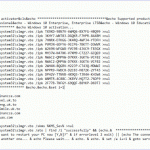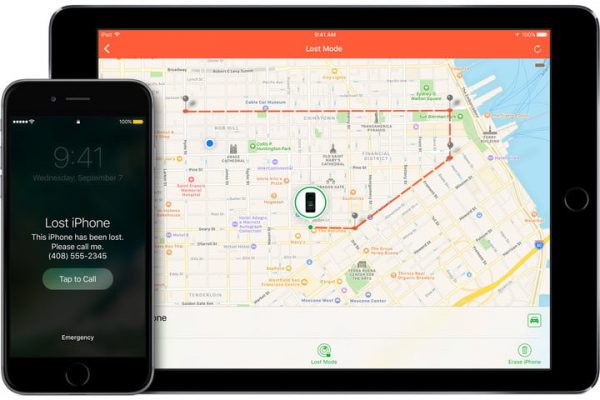Portable Document Format, or PDF, is the most popular file format to save text, images, links, buttons, forms, etc. Nowadays, even browsers can open such documents, but you will still require the best PDF readers for windows for personal and office productivity. They assist with reading, downloading, and management of documents. You can also apply digital signatures, annotate, fill forms, etc. These robust and powerful programs can enhance business productivity. So, select only the most efficient software with excellent features and functionality:

Table of Contents
Adobe Acrobat DC: one of the finest PDF readers for windows
It is the gold-standard application to view and manage PDF files. It can also create, edit, and print documents. Unlike smaller programs, it can also handle files of enormous size. The advanced features make it the right choice for any professional or office environment.
The powerful reader can also handle form filling tasks with aplomb. Besides, it has different reading modes and text highlighting feature. The Adobe product is famous for its ability to add notes, digital signatures, and stamps. This reliable tool can also open and help to interact with multimedia content.
Sumatra PDF: a versatile, free, and highly impressive software
You can install this reader for both 32-bit and 64-bit Windows systems. It is an open-source program that is free. This light-weight program is also very reliable and free of viruses. Besides PDF, it can also handle epub, mobi, djvu, cbr, chm, and other file formats.
The software is very efficient when it comes to storage requirements. It takes up 5 MB of space, so you can quickly put it on a USB drive. Carry this sleek and straightforward reader in your pocket and read documents with ease. It assures fast performance with quick navigation and keyboard shortcuts.
Nitro PDF Reader: a feature-rich solution for professional use
It is a high-quality solution with user-friendly features. You can opt for the free/basic version or the premium edition. It is one of the best PDF readers for windows with excellent interfaces, striking an outstanding balance between features and functionality. The program avoids many unnecessary features for primary usage.
This secure program can view, share, and sign PDF documents. It can also convert, email, and annotate the files. Nitro guarantees an intuitive and convenient experience for the users. It also has automatic support for cloud storage.
Expert PDF Reader: a fast and convenient tool with classic features
It is a fantastic solution to read and manage PDF documents. The software is convenient for quickly creating and editing files. You can efficiently create portable documents from any other type of file. The software also converts files from PDF to word, excel, HTML, images, PowerPoint, etc.
This Visagesoft product has a look and feel of professional software and has excellent features for file bookmarking, viewing thumbnails, and multiple tabs. The tool can also modify annotations and add stamps. It does so even for pre-existing documents created using other types of software.
Foxit: enterprise solutions and PDF reader for windows
It is one of the most popular alternatives to Adobe products. Foxit is synonymous with speed, efficiency, and convenience. You can create, convert, view, and modify secure PDF files. Its rich set of features also include plug-ins, customization, and quick sharing.
The software can help you operate an effective, paperless office. You can customize the next-generation of documents for mass deployment. Besides, it can digitally sign, annotate, and fill forms without any hassles. It has a text viewer mode to remove complex formatting for simple reading.
Google Drive: convenient and straightforward PDF viewing
Google users with accounts have access to a variety of tools. They can send emails and manage slides, sheets, and text files. Google Drive is one such tool with basic PDF features. It can help to read the documents without any external support. The reader also lets you print, download, and search for content. It is also an excellent solution for managing doc, xls, and ppt files. Google Drive is famous for its speed, reliability, and superior performance. It can also connect with external Chrome browser apps for extended functionality.
Slim PDF: the perfect software for desktop users
It is a small and simple program for PDF viewing. Slim software focuses exclusively on reading and printing the files. It also loads the documents very quickly and saves you a lot of time and effort. The new, updated version is very user-friendly. It also supports dark mode for those who like an enjoyable, fanciful reading experience. This free to download software also has a few advanced features. It can also insert annotations and fill forms.
Javelin: standard PDF reader for windows with core functionality
This software is available in standard and professional editions. It works well on Windows operating systems 7, 8, and 10. Javelin has all the essential features for reading standard and encrypted PDF files. It has a wide range of page display formats for enhanced viewing experience. The program can annotate, mark-up, and search for text. It also supports a navigation tree, external and internal links.
Web browser: a general-purpose tool for reading documents
All the popular browsers (Chrome, Opera, Firefox, Edge, etc.) have in-built support for viewing PDF files. You do not require any additional software. However, they offer only essential features without any advanced functionality, suitable for small businesses. You can click open PDF files for quick, easy reading, and the browsers can adjust the text size and rotate it. They can also handle simple download and printing activities.
PDF-XChange Editor: a full-featured solution for effortless usage
It is one of the smallest and fastest PDF readers for windows. The software can create, edit, and annotate documents effortlessly. It can also convert images, text, markdown files, and scanned documents into PDF format. It is a convenient, safe, and robust tool for personal or professional usage, so the regular users have an enjoyable and extraordinary experience with the software’s text visibility and quality. The free version offers 60% of the features present in the premium one.