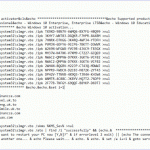Have you enabled cookies on your device? You must have seen this message “Our website uses cookies” at least once. So what are cookies in smartphones? Cookies are basically small packets of data sent from a website and stored in the device of the user by the web browser while browsing. The data is stored in a small file called cookie.txt. This data may include your username and password, items stored in your Flipkart shopping cart, or your site preferences. The browser does this so that you don’t have to re-enter this information again, which is a good thing.
There are multiple types of cookies. Some are deleted as soon as you close the browser and some remain stored in the device memory until they expire or you delete them. They behave in different ways, but the purpose is the same. They keep the information stored in order to make it easier for the user to revisit the same page. The next time you open the same page, it loads fast. Ever noticed this? The pages that you have loaded in your browser once take less time to open as compared to the ones you are opening for the first time.
Table of Contents
Types of cookies
There are multiple types of cookies on the internet. They all have different functions and work differently. But the basic working is the same. They all store data in the form of packets in the device memory and help the browser keep some of the required information of the user. But they all can be divided into two major categories.
- The ones, which fall in the first category are temporary and get deleted automatically as soon as you close the browser. They also take up space in the device but only for the time that you keep the browser running. Once you close the browser, they get deleted, and the occupied space gets cleared. They do not cause much harm.
- The ones, which fall in the second category are permanent and need to be deleted by the user in order to free up space. They also take up space in the device, but unlike the tempory ones, they do not clear up on their own. They can cause the issues mentioned above with your device. So to prevent the device from falling victim of any of those, they need to be cleared by the user from time to time.
This is How Cookies Work
Cookies are there in order to help the browser to keep some of the required information for better and fast experience the next time you visit the same website. Cookies gather the information needed in the form of small packets and store that in the device. The next time you open the same website, it takes less time to open than the first time. This is all due to cookies. Apart from this, cookies play a role in some other activities as well.
Do you use facebook? Of course, you do. Do you enter username and password every time you open it? No, you don’t have to. The browser takes you directly to your newsfeed or your profile. This is because of cookies only. The last time you opened Facebook on your browser, some information got saved in the device memory, and by using that memory, your browser took you directly to your newsfeed. This is how cookies work. Same is the case with all other sites. Information gets stored in your device, and it saves you time.
Why Should You Delete Cookies Then?
Every browser uses cookies by default. But they sometimes create problems in the device in many ways. Well, cookies can create trouble in opening the website they belong to if the page has been updated. It would result in an error while loading the page. This is a problem that we all have faced at least once.
Cookies generally operate in the background and do not cause much trouble. But they occupy some memory of the device to store the data. It may make the device run slower than usual. The size of a single file is tiny and doesn’t hurt much, but all the files in total may take up significant space in the device.
Apart from these issues, privacy is also an area of concern. The browser may keep your password, and the consequences of hacking become worse. This issue is much worse in public places. Privacy is much more critical when you use any device in a public place like a cyber-cafe or even your office. You don’t know who is going to use the device next to you. For all we know, he could be a hacker. So it’s better to delete cookies and keep your personal data safe.
To avoid all these problems, it is better to get rid of cookies by merely disabling them or deleting them regularly. However, some websites request users to enable cookies. So, clearing cookies is a better option. Clearing cookies is easy, but the process is different in different platforms.
How to Clear Cookies on iPhone?
Want to clear cookies? Don’t know how to clear cookies in iPhone? Don’t worry; it’s straightforward. Let’s have a look at the steps involved in clearing cookies in iPhone.
- Go to Settings: The first thing you need to do to clear cookies in your browser is to open settings on your device.
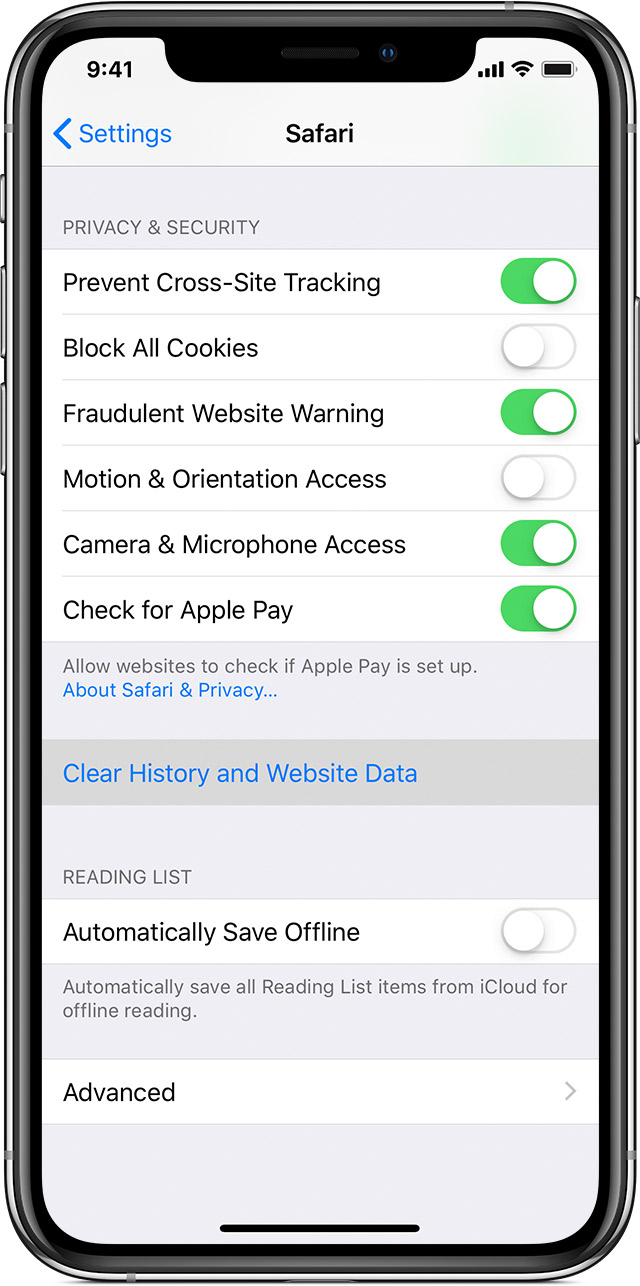
- Go to Safari: After opening settings, go to the browser in which you want to clear cookies. In this case, Safari. Go to the browser settings. You would find several options in there.
- Tap on Clear History and Website Data
Half of the work is done here, but some of the information would still be there. Usually, autofill information. To get rid of that as well, follow the following steps.
- Settings > Safari > Advanced > Website Data
- Tap on remove all website data
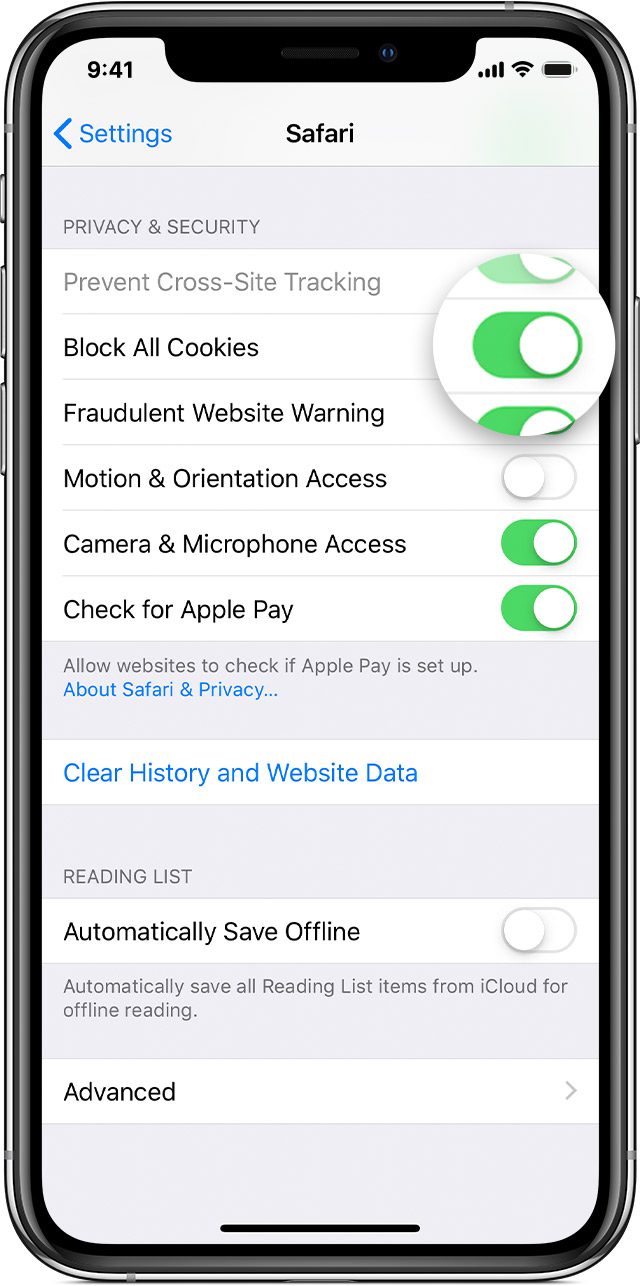
This way, cookies would be cleared from your iPhone device, and your browsing history would be kept safe.
You can block cookies on your iPhone device, but you might not be able to browse some websites. So in order to prevent this, it is better to clear cookies time to time instead of blocking them.
General Problems with Cookies
Cookies are packets of data that are stored in the device memory to make it easier for the user to revisit the same page. But there are a number of issues that cookies bring with them. Let’s have a look at the problems that you could face with cookies.
1. Problems with Shared Devices:
People often share computers in the office and log in to their accounts daily. Cookies may store your personal information and the person using the same device after you could open your account with minimal efforts. This is a huge privacy issue. Apart from this, suppose you buy something from an online store using your credit card. After you are done, someone may use the same store and order the same stuff that you ordered using your saved details. There are several steps involved further like a one-time password (OTP), but still, mistakes could happen. To prevent all these problems, cookies should be either blocked or deleted.
2. Device May Run Slow:
Since cookies occupy space in the hard disk of the device, all the cookie files, in addition, could take up a lot of space on the device. This may affect the speed of the device. In order to keep the device running at full speed, cookies should be cleared from time to time.
3. Error While Loading Page:
Your preferred sites are saved as cookies by the browser in the device memory. It is not a problem until the page is updated. If the page is updated, due to the saved data as cookies, your browser would try to find the old page, but that would lead to an error. This is the most common issue with cookies that we face on a regular basis. All of us, at some point, have faced this issue. This may be frustrating at times. The only way to deal with this problem is to clear cookies from time to time.
Due to all these reasons, it becomes necessary to clear cookies. You don’t have to do it daily, but you should make a habit of doing so from time to time. It not only keeps your processing smooth but also keeps your personal details safe from others. Whatever the reason be or how small or big the problems be, clearing cookies from your device is essential. It takes only a few minutes to do so. Clearing cookies in every 8-10 days is more than enough to keep your device go smooth.
Why Shouldn’t You Block Cookies?
Well, if we know cookies can cause problems, then why don’t we just block them. This is a valid thought if it ever occurred to you. Blocking cookies is very simple in any device. But it shouldn’t be done. By blocking cookies, you would not have to clear them from time to time. It would definitely save you time. But there is a problem with that too. Blocking cookies can cause issues while browsing some websites.
Have you ever seen “We use cookies” while browsing some website? You must have. In such cases, to continue navigating the site, you need to click on “accept” and if you have blocked cookies, you would have to enable them. Otherwise, you won’t be able to keep browsing that website. Here Blocking cookies could cause problems. So in order to avoid such issues, it is better to enable cookies on your browser and clear them from time to time.
It is effortless and takes only a few seconds to enable cookies. You just have to follow a few steps to do so. Enabling cookies is pretty much the same in all the browsers. A few steps may vary. But it doesn’t take much effort. Let’s find out how to do that.
How to Enable Cookies in iPhone?
To enjoy uninterrupted browsing, it is better to enable cookies in your browser and its really simple to do so. Let’s have a look at the process.
Enabling Cookies in iPhone
To enable cookies on your iPad or iPhone, you need to follow the steps mentioned below.
- Go to Settings: The first thing you need to do to enable cookies on your browser is to open settings on your device.
- Go to Safari: After opening settings, go to the browser in which you want to enable cookies. In this case, Safari. Go to the browser settings. You would find several options in there.
- Turn off the “Block All Cookies”: Now find the option “Block All Cookies” Once found, check whether its turned on or not. If the button is on the left side and in grey color, cookies are already set to enable. But if the button is on the right side and is in green color, that means the cookies are disabled. Just tap on the button, and it would turn grey and move to the left side. Your work is done here. Cookies have been enabled on your smartphone browser.
In the same way, you can enable cookies in other browsers as well. The basic steps are the same. In the case of Silk, you can enable cookies by following the steps mentioned below.
Enabling Cookies in Silk:
- Open Silk
- Go to Advanced
- Open Site Settings
- Tap on allow cookies
You are done. It’s as simple as that.
These are the simple steps that you need to follow to enable cookies on your device. Once you Enable cookies, you can browse freely without any issues. But make sure you keep clearing them from time to time to avoid the problems that we mentioned earlier. It makes your device run smoothly without any lag and keeps the processor work properly.