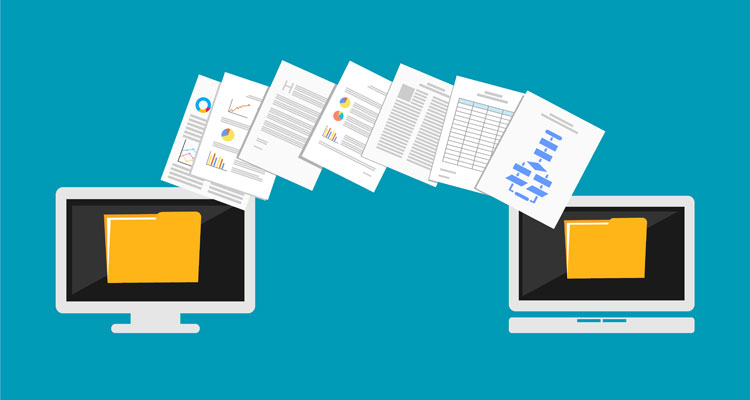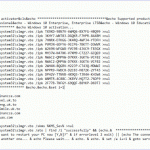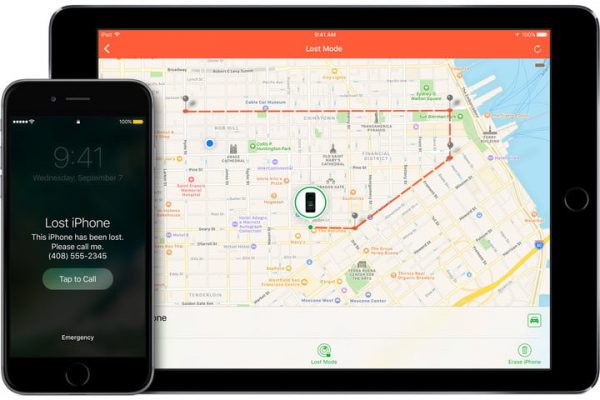WordPress has revolutionized web development by minimizing the coding requirements needed for the purpose. Users can build an interface simply by selecting pre-built elements and extend its functionality through pre-existing plugins. People convert HTML CSS to WordPress or migrate from other platforms to access these convenient features. There are some functions, though for which external applications are needed. One such requirement is a powerful FTP client for exchanging files between computers on a network. A list of the best FTP clients for Mac and Windows WordPress users is being presented here. These tools can be used for performing vital functions and managing the website easily.
Table of Contents
What Is An FTP Client?
The file transfer protocol (FTP) is a standard network protocol that lets users transfer files between a client and a server. An FTP client is a software that enables the exchange of files between a computer and a server. WordPress users after installing a client on their system can use them to upload files to their interfaces. The client also helps in copying, renaming, deleting and editing files or folders on a website. Using these tools is simple and people need an FTP username and password for connecting to a WordPress interface. All major web hosting services provide this information at the time of registering with them.
Let us now discuss some of the best FTP clients that WordPress users will find useful.
Top FTP Clients For WordPress Users
There are numerous FTP clients that can be used by WordPress users but we have compiled a list of the best ones which come with some extra features.

1. FileZilla
One of the most popular names in the domain, FileZilla is an open source product. Fast and dependable service with an intuitive tabbed interface, it is available in many languages. The client supports not only FTP but also FTP over SSL/TLS (FTPS) and SSH File Transfer Protocol (SFTP). Users can transfer large files, even greater than 4GB with the help of the product. Some other useful features of these products are remote editing of files, network configuration wizard and drag and drop facility.
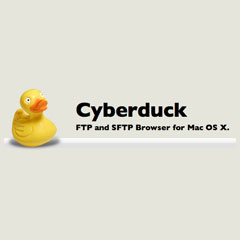
2. Cyberduck
WordPress users can use Cyberduck, which is available for free, for downloading, uploading, and copying files. The client can also help synchronize local with remote directories or vice versa and learn about affected files. This product can be connected with any external code editor application for modifying a file on the server. Strong passwords, public key, and two-factor authentication help the client in supporting a secure file transfer protocol (SFTP).

3. Free FTP
The next entry on this list of FTP Clients for Mac and Windows WordPress users is Free FTP. Its most attractive feature is its FTP Activity pane from where users can monitor their file transfers. It keeps a record of the user’s browsing history on the local computer which can be accessed through a drop-down menu. It also has a feature for creating a backup of the website. The Make ZIP Archive creates a compressed file which can be stored on the local computer.
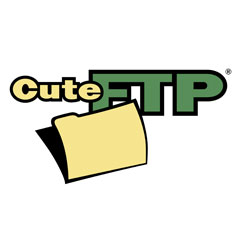
4. CuteFTP
A paid product, CuteFTP can help Mac or Windows-using WordPress website owners in file transfers. It has added a mobile file sharing application to the platform which facilitates file exchange with a non-FTP using entity. Users have the convenience of scheduling file transfers and take help of the pre-loaded editor to modify files remotely. It comes with a well-documented user guide and provides round the clock technical support.

5. FireFTP
FireFTP is a fast and secure cross-platform FTP client that people can use for free. Coming with SSL/ TLS/ SFTP support which is the same level of security that e-commerce operators use. Available in more than 20 languages, the product also supports all types of character encoding including UTF8. Developed by Mozilla Firefox, this client which supports caching directory listings can be integrated with the default browser. The product uses MODE Z for conducting file compression and it can be employed for file hashing and remote editing.

6. WinSCP
A well-known SFTP and FTP client for Windows, WinSCP uses FTP, FTPS, SCP, SFTP, WebDAV or S3 file transfer protocols. It has an easy to understand and use a graphical user interface which organizes the files neatly. Apart from Windows, the client can be integrated with various other external applications like PuTTY, editors and even FileZilla. It also comes with a scripting and console interface with a list of various commands.

7. Transmit
One of the most powerful FTP clients available for Mac users, Transmit can be connected to numerous cloud services. Integrating seamlessly with the native Mac environment makes it easy for people in getting used to working with it. The new version, coming with a very fast engine makes tasks like multithreading or managing complex folders extremely easy to conduct. Users also have the convenience of generating and managing secure keys without leaving the client.
Conclusion
Any of the above-mentioned FTP clients for Mac and Windows WordPress users will help in not only conducting file transfers effortlessly but also in managing their interfaces easily.