The Internet has brought around a lot of changes in our daily lives. From socializing to having every update of the news, we rely on the Internet. It has completely changed our way to see the news. Today instead of depending on the newspaper or Television, people browse online web pages to get the news updates. We are free to browse whatever and whichever news website. But it is not restricted to your desktop or laptop, there are news apps for mobile phones that help you stay informed about the world.
In this blog, we have shared some best news apps for Android that can keep you updated and stay in the loop. Keep reading!
Table of Contents
Best News Apps for Android You Can Use in 2019

1. Feedly
One of the most famous news apps in the web world, Feeling is an RSS reader that suggests you can have access to pull out news from different sources and sites. You need to create a trusted news network which you can depend upon. It can be integrated with Twitter, Facebook, IFTTT, One Note, Evernote, LinkedIn, Pinterest and other similar platforms. Moreover, you can even access the news feed on your cell phone or on the desktop through their website. To keep you informed, there are several changes they are planning to adapt over a few years. So, be ready.

2. Flipboard
Another news app for Android prevailing in the global web market is Flipboard. IT is quite similar to Feedly in functioning. You can develop a custom feed using your trusted news sites, sources and other platforms. However, it differs from Feedly by being a little too flashy. It consists of large images, fun animations and a UI that renders it an appearance similar to some digital magazine. You will even find some additional features like discovery. The most important thing that will motivate you to download this news app is it’s free!
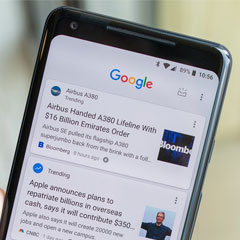
3. Google Now or Google Feed
Formerly called Google Now, Google Feed is considered as a semi-decent way of getting news updates. You can go to its settings and handpick the topics that you are concerned about and the app will get you more similar topics that it records you searching on the web. This way you get the most consistent news feed as it focuses on the topics you have interest in. The Google Now app basically brings you news feed on topics you searched once in Google, like something you looked for six months ago. However, there are ways to control what you see on your news feed and this makes it a cool news app for Android. No matter if it is not a complete news reader, but it is popular and reliable.

4. Inoreader
Inoreader is a recent news app that works like Feedly. It is a reliable news reader that you can personalize based on your tastes. You will find around 28 pre-built topics for readers who don’t feel like customizing their personal news feed or topics. There is also an offline support feature that helps you have a decent topic selection as it tracks everything that you read. Though it is not quite in-depth as Feedly still works as a decent alternative for people who don’t want to invest time in getting into news setting to customize their feed. And, it is completely free!

5. Pocket
The pocket is among the most unique news apps for Android as it will not offer you content in particular but makes sure to save the content you stumble across in a day. Say, you found an article or a piece of information on your Facebook or Twitter handle but you are too busy to go through it right now. Simple, save it in Pocket and read it later. It provides offline support, a comfortable reading experience and a few discovery features. Regular news readers can easily sign up to subscribe and get access to its unlimited storage, text-to-speech article reading, a tag system for being organized and various other features for PC.

6. Podcast Addict
Podcast and Radio addict is a popular all-in-one system for being the best news app. It is a perfect blend of a podcast app and an RSS reader. It showcases its collection of over 4.5lakhs podcasts and you can even subscribe to a news source you trust. The news app supports segmented news feeds, podcasts playlists, YouTube channels and even offers Chromecast support. We agree that there are other apps that are better in showcasing podcasts and some are better RSS reader apps but you won’t find a blend of two better than this – Podcast and Radio Addict.

7. Reddit
Reddit finds a secured place on the first page of search engine result pages (SERPs). You will find the most trending news ending up with a place on Reddit. On subscribing to subreddits, you can see news about topics of your interest. You can even have a subreddit for anything from Android to iOS, fashion to technology and everything else. Its official app is something you can rely upon for your daily news updates. Even if it doesn’t support multiple power user options, it does well in rendering a good basic experience. So, overall it is a news app perfect for your Android device. Its optional subscription for a month removes ads and adds some beneficial features.

8. SmartNews
The last on our list of best news apps for Android is SmartNews – the latest news app in the global market. It is quite similar to its peers like News360, News Republic and a few others. Basically, it focuses on hundreds of news sources and suggests the top trending topics to the users. You can have your hands on the news trending worldwide. The only disadvantage is that it can’t be as customized as you please. Moreover, it also leans on opinion blog sites and not news sites. This way you might come across topics you are not interested in. There are satisfactory pros and a few cons of using this news app for Android but this happens with almost every other thing. There’s no harm in trying it out!












